
Top 6 UX Design Mistakes in Healthcare Apps and How to Fix Them

You only get seconds to prove you're worth a patient’s time. And clunky flows, vague instructions, and unused features burn that chance fast. Unfortunately, one moment of confusion is often all it takes to lose their trust and any hope of long-term engagement.
The Cost of Low Retention in Health Apps
Trust is harder to earn when users are managing fatigue, stress, or illness, so low retention carries even more weight. In health app development, it typically leads to four common problems:
- Wasted CAC
Customer acquisition cost (CAC) in healthcare is notoriously high due to narrow segments, complex compliance messaging, and longer sales cycles. If they drop off after one use, your customer acquisition cost just doubled or tripled.
- Unclear Product-Market Fit
When engagement drops fast, it’s hard to tell if the product is flawed—or if onboarding, messaging, or UX are to blame. This slows roadmap decisions and weakens the confidence of health systems looking for long-term adoption.
- Weak Outcomes Data
Without sustained usage, your data won’t have the statistical power needed to prove clinical impact or win over payers and enterprise buyers. Many teams struggle because they aren’t tracking what users actually do. A simple first step is to actually see what users are doing in your app—tools like Google Analytics and Hotjar can show you where they click, get stuck, or drop off. Once you understand their behavior, you can start improving retention and outcomes.
- Fragile Monetization
If your model relies on recurring use—whether subscriptions, referrals, or engagement-based revenue—churn breaks the foundation before it’s built, even in robust digital health solutions.
So why do users drop off faster in health apps than in other industries?
- Trust is fragile. Users are sharing highly personal data. If onboarding feels invasive, or consent isn’t clearly explained, they’ll leave immediately.
- UX fatigue is underestimated. In some cases, apps lose 40% of users before they even reach the first screen, just from having too many setup prompts.
- Regulations add friction. HIPAA and other regulations require authentication, consent, and patient verification. If not streamlined, these steps create bottlenecks that stop engagement before it begins.
Here’s what to watch for:
If your Day 1 retention is under 30%, or you’re seeing more than 50% of drop-offs happen before account creation, you’re likely losing users to UX friction, not your core value.
In the next section, we’ll cover the six UX patterns we see most often in underperforming health apps.
6 Common Healthcare UX Mistakes
Lacks User-Centered Design
One of the most common mistakes we see in UX design and healthcare app development is designing for idealized users: people who are always proactive, tech-savvy, and engaged. Unfortunately, healthcare app users don’t always match that profile.
They’re tired. Anxious. Distracted. Sometimes, just trying to get through the day.
When we design for users who have all the time and energy in the world, we unintentionally alienate the very people the product is meant to support, which results in silent churn (a common challenge in medical app design).
.png)
To address this, it’s important to design with cognitive overload in mind. Stressed or distracted users benefit from interfaces that minimize effort through smart defaults, progressive disclosure, and clear contextual cues. The goal is to reduce friction and make it easy for them to pause and pick up where they left off.
Overcomplicated Onboarding
First-time use is the most fragile part of the product journey, especially in healthcare, where users often arrive under stress or urgency. Requiring too much upfront (forms, verification, consent flows) before offering any benefit breaks momentum.
First-time use is the most fragile part of the product journey, especially in medical app design, where users often arrive under stress or urgency. It’s like signing up for a gym and being told to complete a detailed health screening, choose a long-term plan, and attend an orientation just to use the treadmill. People don’t want to work that hard before seeing value.
The solution isn’t always to remove steps. It’s to space them out and offer clear choices.
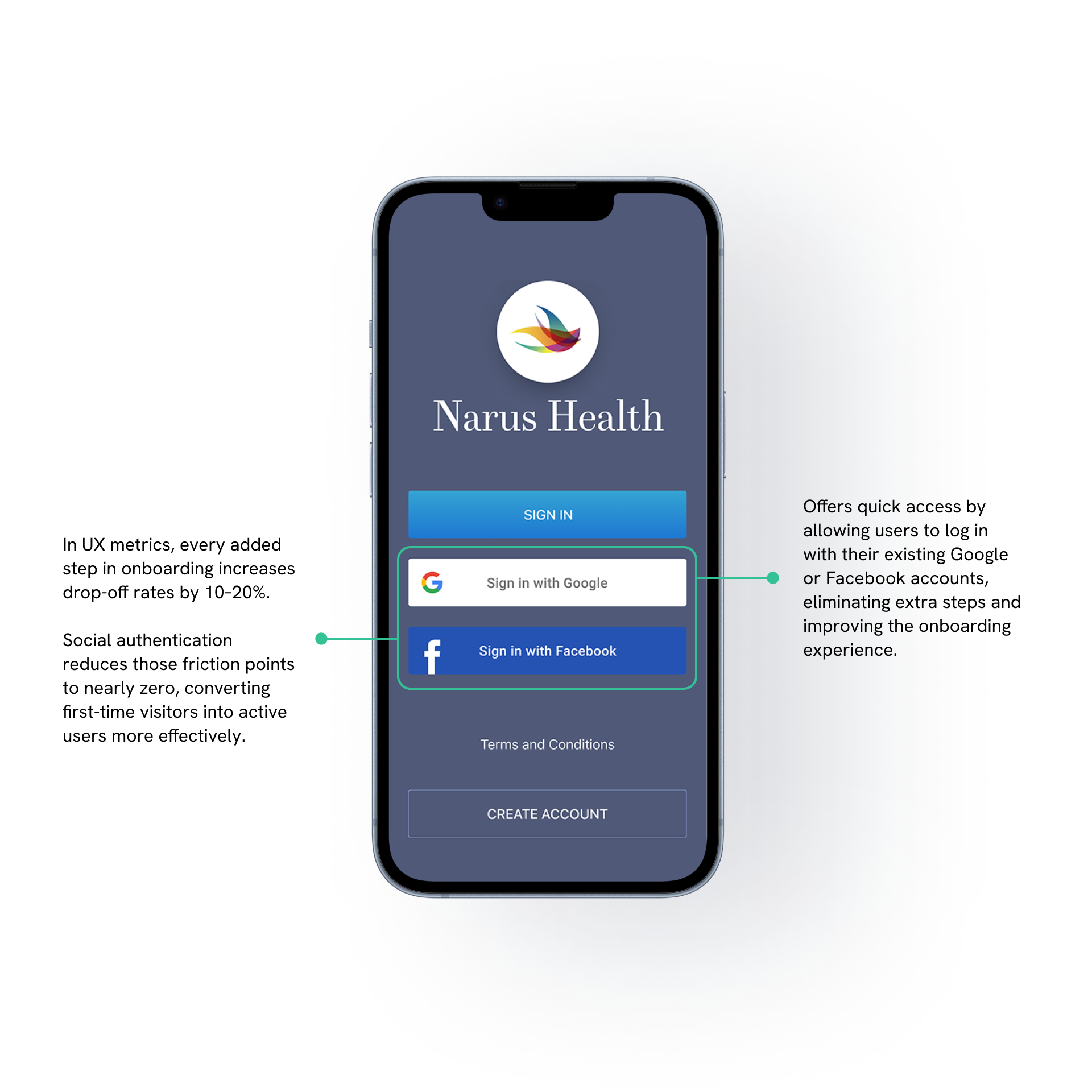
What to do instead:
- Let users defer non-critical steps. Give the option to skip profile setup or intake forms during the first use.
- Use progress indicators to set expectations and reduce anxiety during onboarding.
- Introduce biometric logins and autofill options to shorten the time to access.
- Delay health history or intake forms until the user understands the value
- Run A/B tests on onboarding flows to find the shortest path to the fastest time-to-value and support your app retention strategies.
Confusing UX and Cluttered Dashboards
In most apps, bad UX might cost you a sale. In healthcare, a confusing flow can delay a dose, prevent someone from logging a symptom, or cause them to abandon the process entirely. In many cases, the problem isn't just one thing. It stems from the combined friction of unclear user flows and overly complex dashboards.
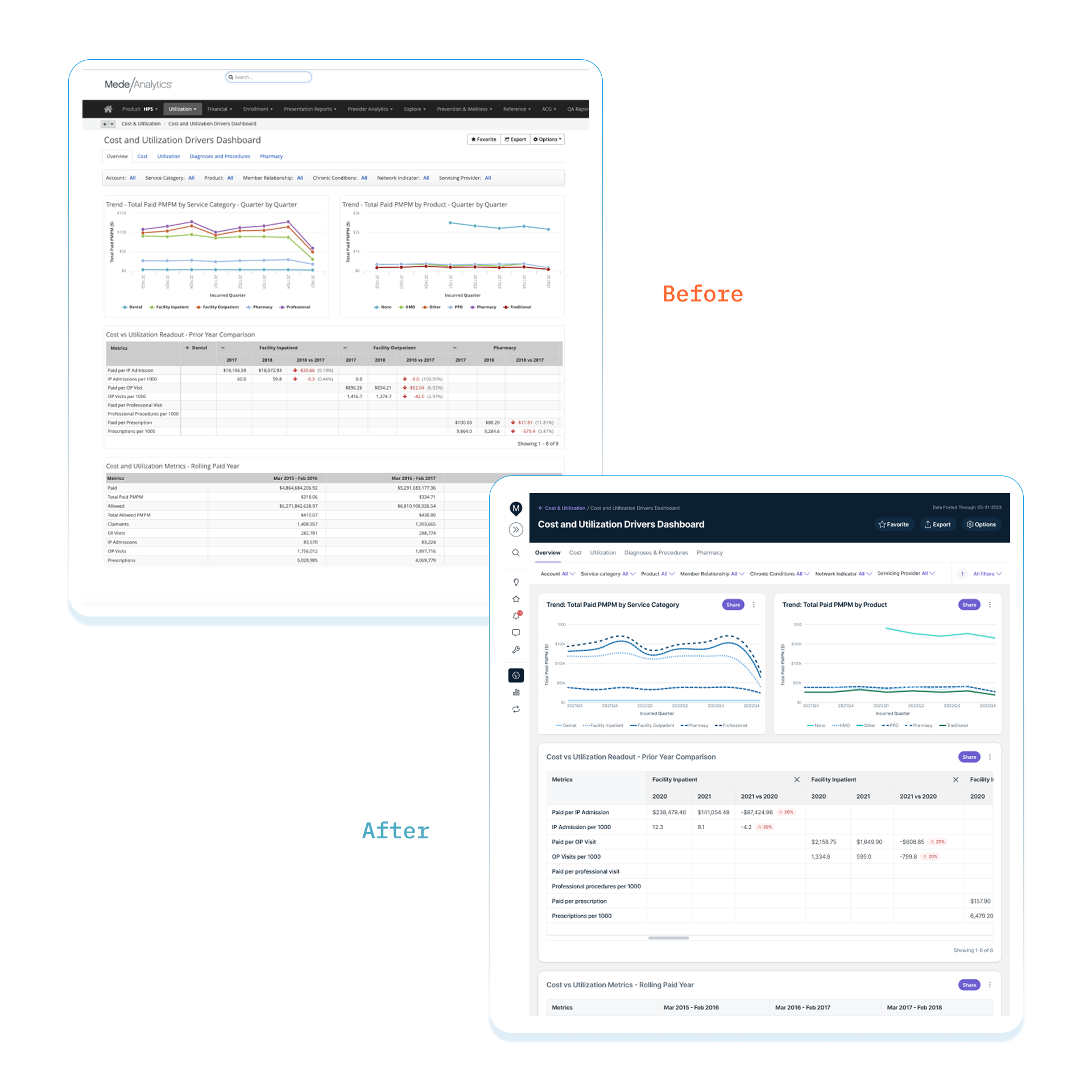
Here’s how to reduce friction and cognitive load:
Fix confusing flows:
- Audit your flows to spot broken steps, unclear interactions, or redundant taps
- Use micro-interactions to confirm success after every key action
- Test with real users and note where they hesitate
Declutter your dashboards:
- Use visual hierarchy and grouping (e.g., cards) to guide attention and reduce clutter
- Use progressive disclosure
- Reframe data into decisions. Instead of showing “BP: 142/90,” say “Your BP is high—check again tomorrow or notify provider?”
- Avoid burying personalized insights
Your App Is Overloaded with Features
If you’re leading product, engineering, or managing a patient engagement platform, retention is a metric you can’t afford to ignore. Most teams try to fix engagement problems by adding more. More features, more prompts, more content. The problem is, throwing more of these just adds complexity for the users. It dilutes the core value of your app and buries critical workflows under peripheral ones, making it harder for users to find what they need.
A better approach is to refocus: identify your primary use case and double down on it. Remove or sunset features that rarely get touched, and validate new ones with real usage data instead of chasing competitor benchmarks. Launching new functionality as optional modules or opt-ins can also keep the interface clean while giving power users more to explore.
Poor Accessibility Design
Users with visual, motor, cognitive, or age-related limitations often rely on digital health solutions the most, yet they’re the first to be excluded by poor design.
Accessibility issues don’t always look dramatic. In fact, they show up in subtle but critical ways: tiny fonts, unclear buttons, low-contrast interfaces, and navigation that only works with touch. These might seem like minor oversights to designers, but to users, these determine whether the app is usable at all.
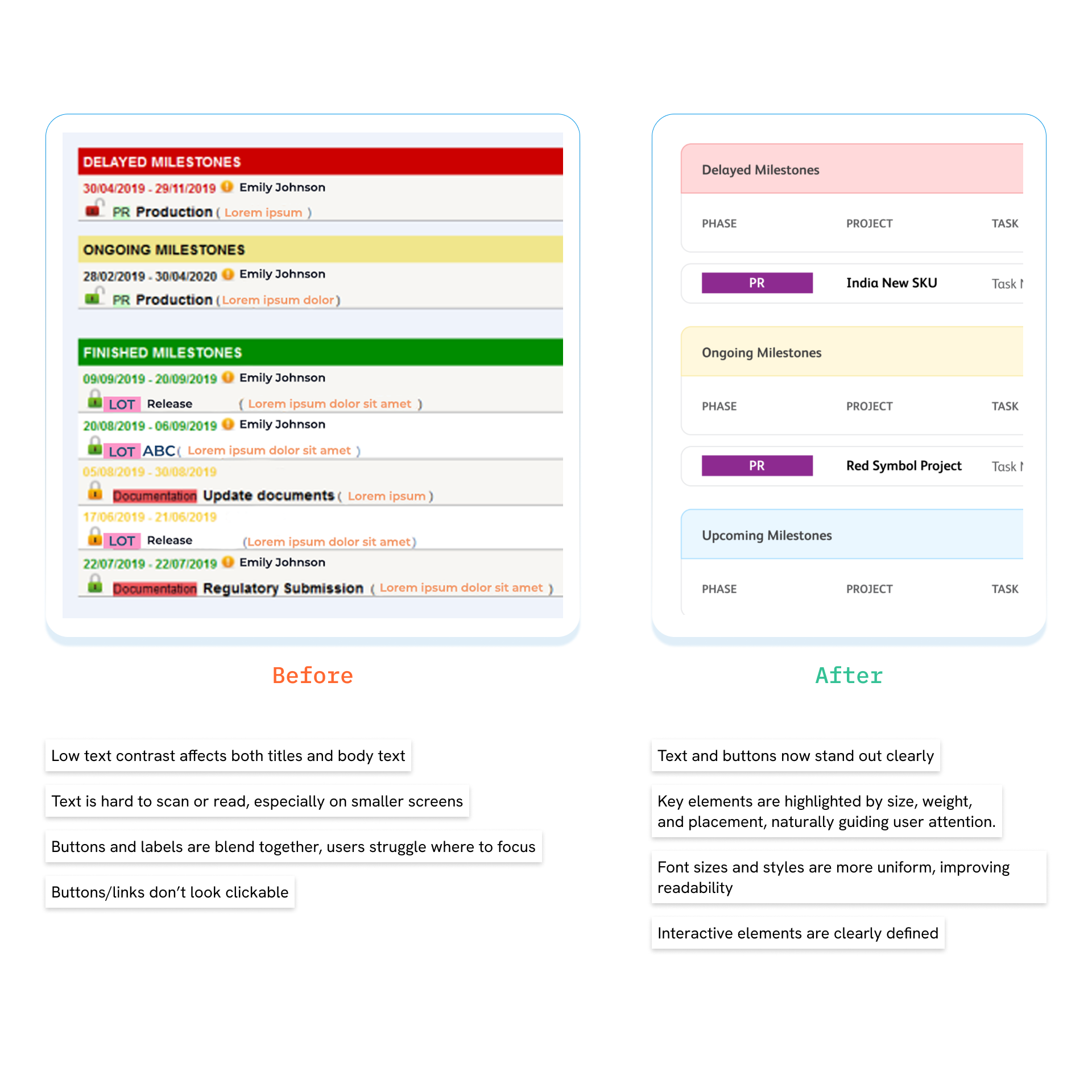
To make your app more inclusive:
- Follow WCAG 2.1 accessibility guidelines from the start
- Include accessibility in your QA and user testing checklists
- Add options to adjust font sizes, color themes, and contrast
- Support screen readers and keyboard navigation
- Invite users with different abilities to test and give feedback
No Retention or Follow-Up Strategy
The assumption is that if the app is valuable, users will naturally return. But health behaviors don’t work that way, especially in patient engagement software, where motivation fluctuates. Unlike social media or e-commerce apps, health tech isn’t designed for impulse use. People don’t log in just to browse. Whether it’s tracking symptoms, following a treatment plan, or monitoring progress, users need structured support to stay engaged and motivated, especially in digital health solutions. Otherwise, nothing is reinforcing the habit.
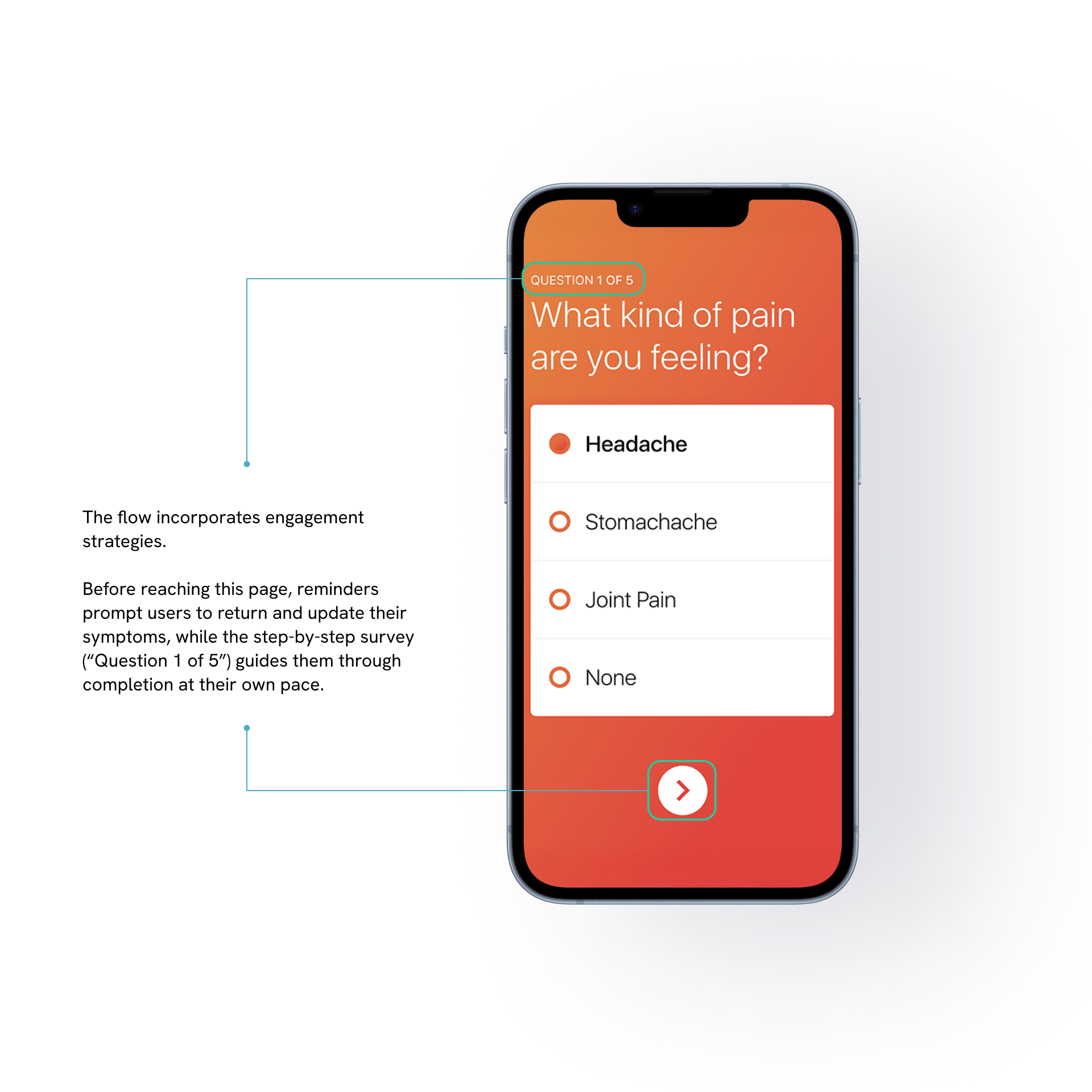
For more expert advice on designing effective notifications, we've shared some practical tips in our LinkedIn post, or explore our gamification deck for practical tips and examples you can apply right away.
How to Diagnose a Retention Problem
Retention problems don’t fix themselves. They start as subtle friction—a delayed activation, a skipped feature, a confused user—and snowball into churn before you catch it. In healthcare, where onboarding often comes with authentication hurdles and trust barriers, the drop-off curve can be steep.
To improve retention, you first need to pinpoint where and why users disengage. That means looking beyond vanity metrics and focusing on behavioral signals that reveal intent or friction.
Here’s what to track and what to watch for:
- Day 1, 7, 30 Retention: Shows short- and long-term engagement trends.
- A sharp Day 1 drop often means friction before the first value.
- A Day 7 plateau suggests short-term curiosity but long-term irrelevance.
- If Day 30 is low but D1–7 is high, users may not see ongoing value.
In chronic care or mental health apps, look at weekly engagement, not just daily.
- Time to First Value (TTFV): How fast users reach a meaningful result.
- Churn Rate: Who uninstalls or goes inactive and when.
What to segment by:
- By time (e.g., 3-day or 10-day drop-off)
- By feature usage (e.g., users who never completed setup)
- By cohort (e.g., referral source or device type)
- Feature Adoption: This tells you which tools feel useful and which are overlooked.
- Task Success Rate: Can users complete key flows without help?
Watch for:
- Drop-offs during medication logs, symptom entries, or appointment booking
- Errors during account setup or consent flows
- Tasks requiring multiple retries or help prompts
If users leave after setup or skip key features entirely, UX friction may be driving your mobile app churn rate. A simple Excel sheet can help your team monitor, iterate, and course-correct before drop-offs snowball.
Final Thoughts
It’s tempting to chase big visions, especially when product teams want their app to stand out. But in health UX, depth beats breadth. Instead of asking what more you can build, ask what you can simplify, clarify, or reinforce.
Start with one clear value. Deliver it consistently. That’s how you build trust and improve user retention.
Need a fresh perspective? Our team helps product leaders design simpler, stickier experiences in healthcare.
You can also reach out to our CEO, who has helped teams simplify workflows and improve user engagement in healthcare. Book a call here.

.png)

.avif)
.png)
.jpg)
